Download Backgrounds
To use backgrounds… Store full-sized images somewhere on your device, then open with Set background. Suntimes uses URI permissions to access images stored on the SD card.
| Projection | Map Backgrounds (click for full-size image) |
|---|---|
| Equidistant Rectangular |   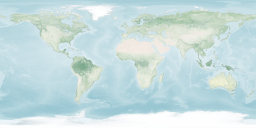 |
| Equidistant Azimuthal | 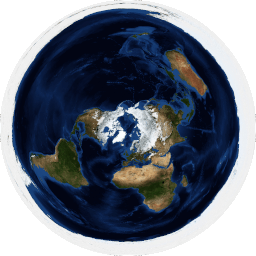 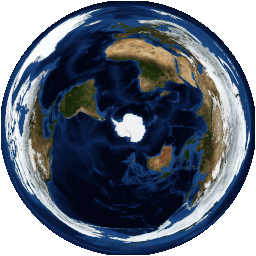 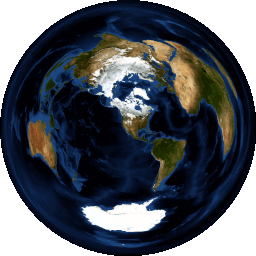  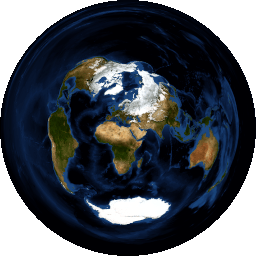 |
Made with Natural Earth. https://www.naturalearthdata.com/about/terms-of-use/
NASA Earth Observatory. Blue Marble: Next Generation. https://visibleearth.nasa.gov/view_cat.php?categoryID=1484