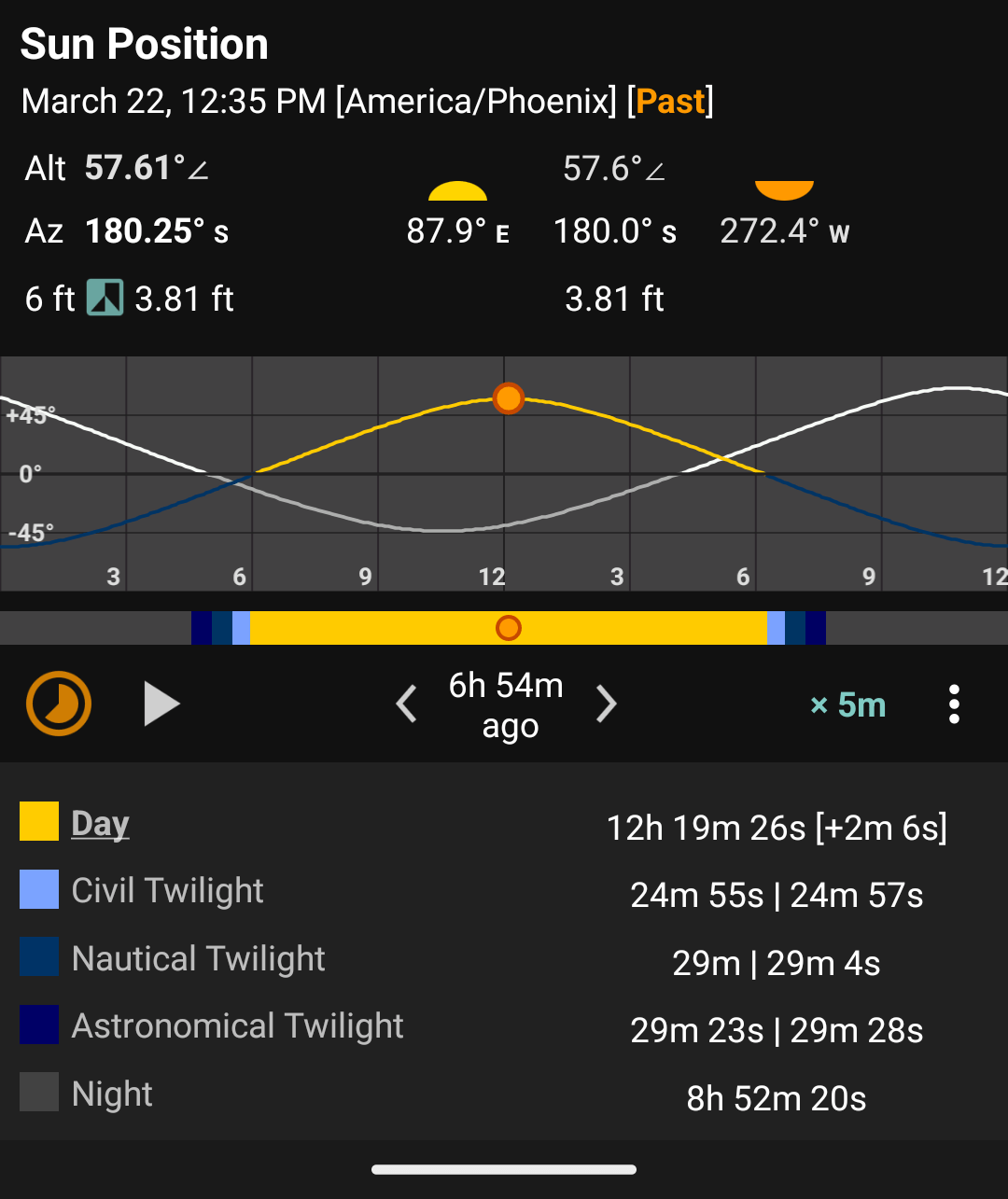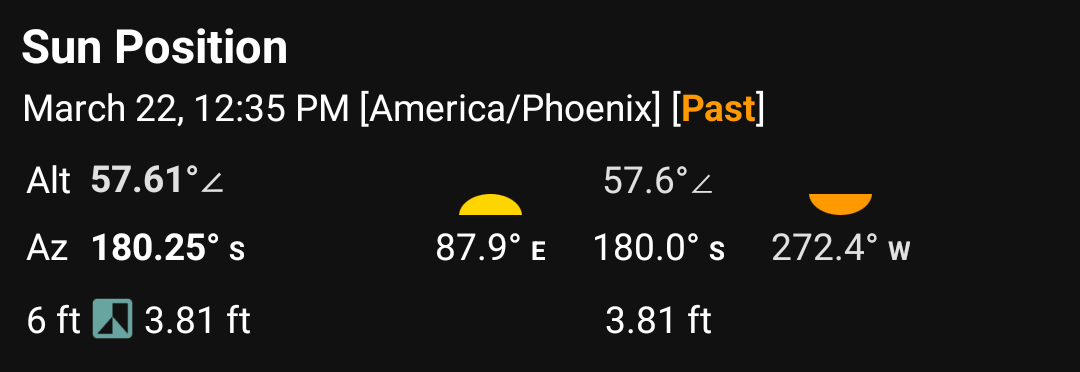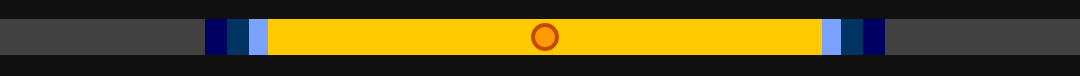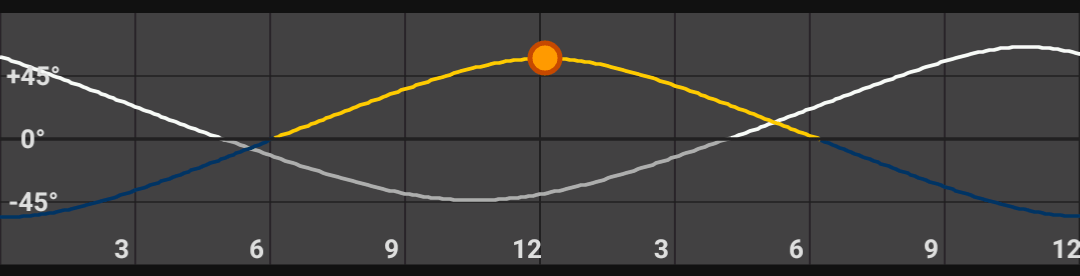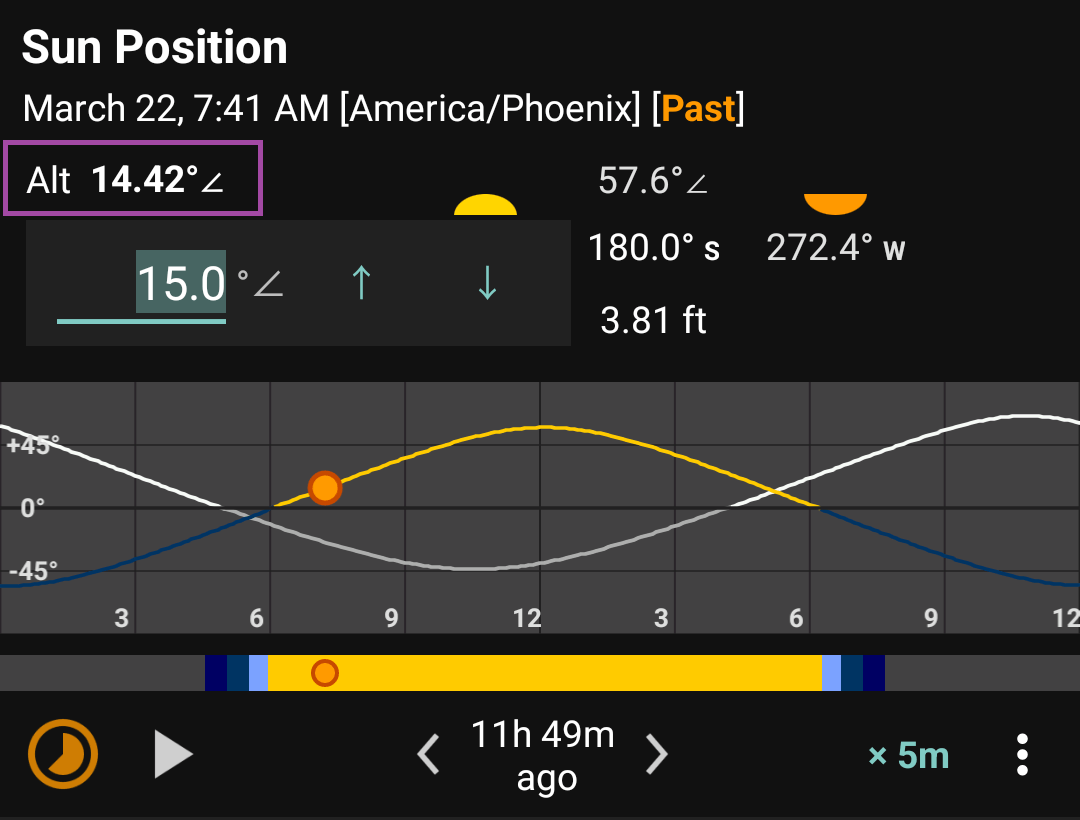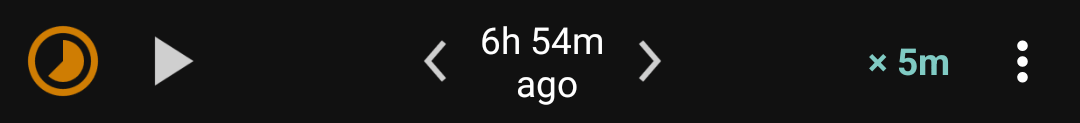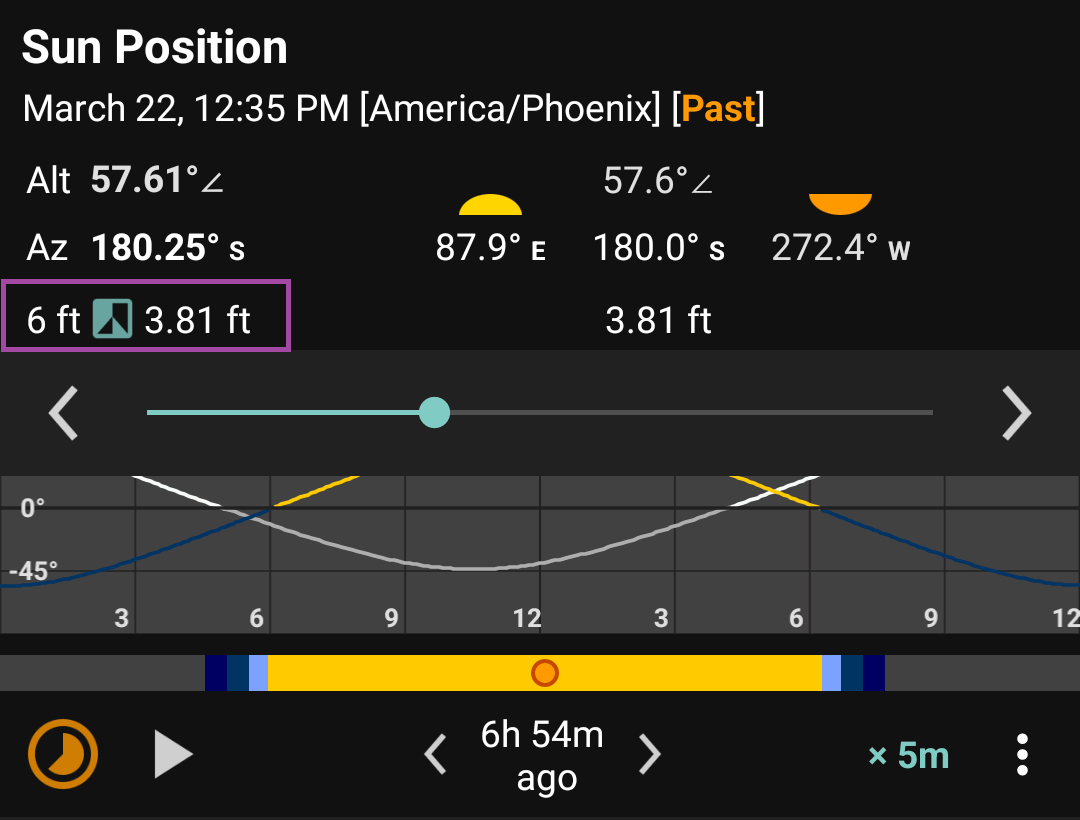Sun
Current Position
Suntimes displays the sun’s current azimuth and altitude, azimuth at sunrise and sunset, and altitude at solar noon.
Light map
Suntimes can display a graph of daylight and twilight periods.
Use Suntimes -> Settings User Interface -> Show Light Map to show the light map view on the main screen.
Altitude Graph
Use
: -> Altitude Graph to toggle the altitude graph, and
: -> Options to change the graph’s options.
- Grid
- Labels
- Axis
- Filled Path
- Show Moon
Changes to the graph options are also applied to home screen widgets.
Seek Altitude
Suntimes can find the time when the sun will be at a given angle in the sky.
Use
: -> Seek Altitude to specify the angle.
Tap to find the rising time, or to find the setting time.
Tapping the sunrise, noon, or sunset areas (next to the altitude field) will seek to the time of those events.
Play (animation)
Suntimes can animate the light map and altitude graphs at different rates:
5mthe frames are 5 minutes apart.1dthe frames are 24 hours apart.
Tap and to step through frames one at a time.
Tap to play the animation, to pause it, and to reset to the current moment.
View Date
Use
: -> View date to open other dialogs at the selected date/time.
Object Shadow
Suntimes can find the length of the shadow cast by an object with a given height.
Use
: -> Object Shadow to change the height.
Tap to reduce the object’s height, and to increase it.
The object height can also be changed from Suntimes -> Settings User Interface -> Object Shadow.
The length of the shadow will be ∞ when the sun is below the horizon.