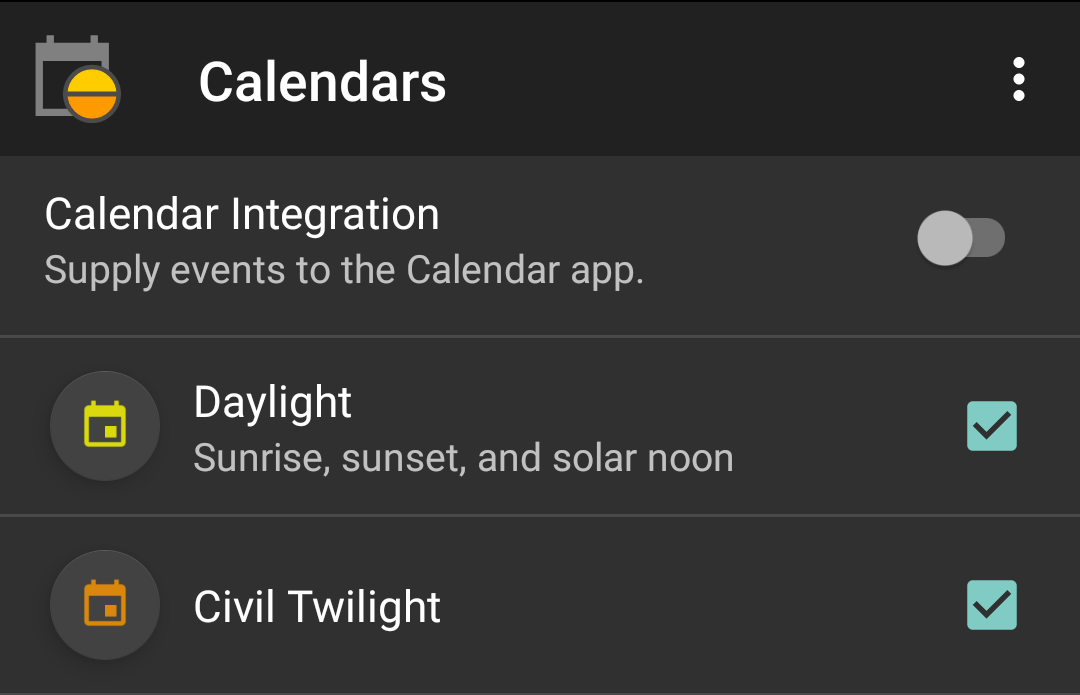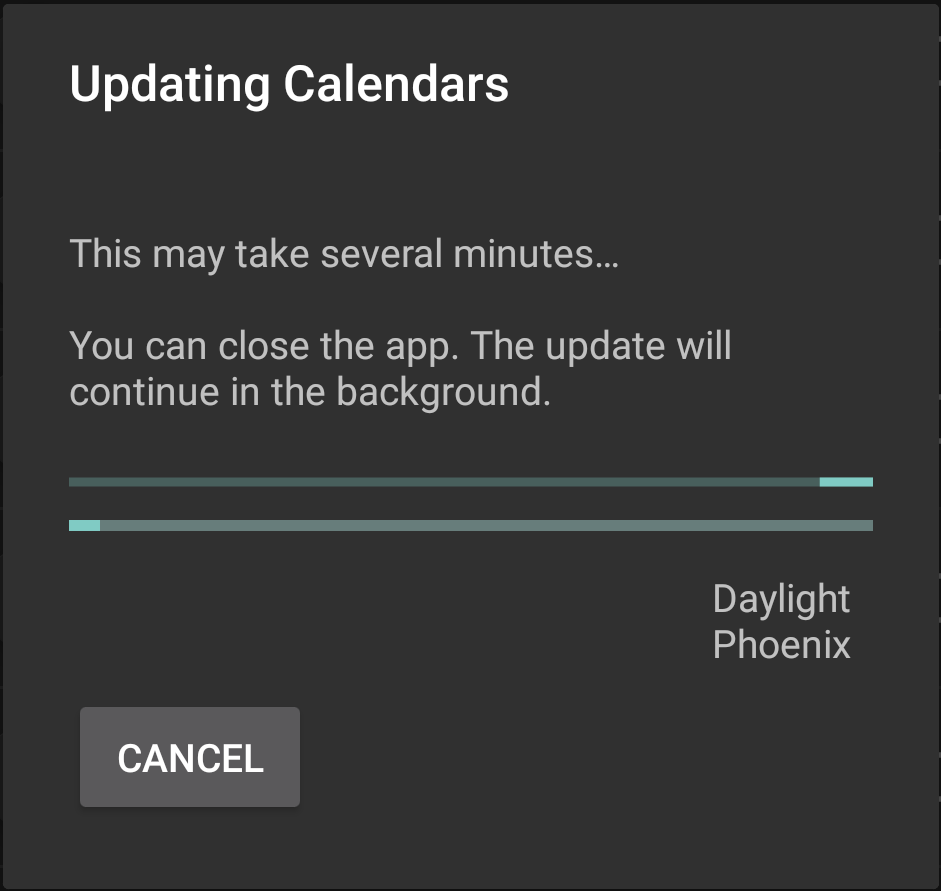Manage Calendars
Calendar Integration
Suntimes Calendars works by integrating with the calendar app to provide its own custom calendars.
It provides calendars for:
- Astronomical Twilight
- Nautical Twilight
- Civil Twilight
- Daylight (sunrise, noon, sunset)
- Golden Hour
- Blue Hour
- Moon (rising / setting)
- Moon Phases
- Moon Apsis (apogee / perigee)
- Solstices / Equinoxes
Additional calendars are available using add-ons. For example, Solunar Periods provides a “Hunting and Fishing” calendar.
Suntimes Calendars requires calendar permissions to add, remove, or update calendars. Permissions must be granted before performing these actions (but may be safely revoked at other times).
Add Calendars
- When calendar integration is disabled, select multiple items, then enable integration to add all calendars at once.
- When calendar integration is enabled, select items to add them individually.
Updating calendars may take several minutes. It is safe to close the app while waiting; the update will continue in the background.
Remove Calendars
- While calendar integration is enabled, de-select calendars to remove them individually.
- Disable calendar integration to remove all custom calendars at once.
Uninstalling Suntimes Calendars leaves calendars untouched. The app must be re-installed to remove them.
Open Calendar
A separate calendar app is required to view calendars.
Tap : -> Open Calendar to open the default app.
Events should appear in most calendar apps automatically. Check troubleshooting if calendars fail to appear.