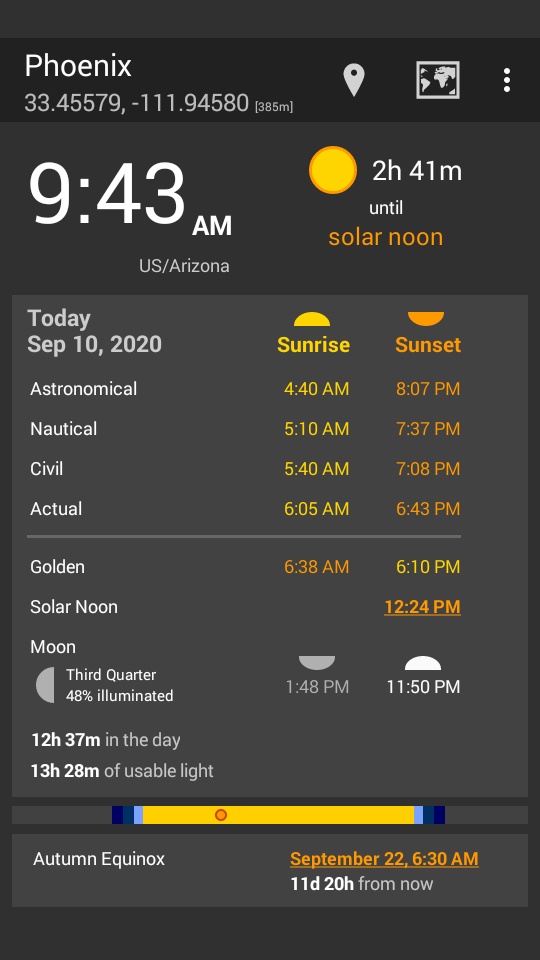Main
Location
Suntimes displays the location name and coordinates in the action bar.
Tap to change the location.
Tap to update the current location.
Tap
to show the location on a map. Visibility of the map button can be changed from Suntimes -> Settings User Interface -> Show Map Button.
Current Time
Suntimes displays the current time and time zone in the upper left.
Tap the time zone, or use
: -> Set Time Zone to change the time zone.
Suntimes will display an info icon when daylight saving (or a similar rule) is in effect.
Suntimes will display a warning icon when the time zone disagrees with local mean time. This is a common misconfiguration.
Suntimes will announce the time (and other changes to the UI) when using verbose TalkBack. Suntimes -> Settings User Interface -> Verbose TalkBack.
Next Event
Suntimes tracks the time until the next event in the upper right.
Tap the event field, or swipe left or swipe right, to step through events.
Sunrise, Sunset, Twilight
Suntimes displays today’s sunrise, sunset, and twilight times.
Use
: -> View date to scroll to a specific day, or swipe left or swipe right to see past and future days. Tap
or
to reset to today.
Tap the column headers to show the time until sunrise or sunset.
Tap noon or the lightmap to open the sun dialog.
Suntimes can also display custom events. Suntimes -> Settings User Interface -> Manage Events
Visibility of the twilight fields can be changed from the User Interface settings. Suntimes -> Settings User Interface -> Display. The lightmap can be toggled from User Interface -> Show Light Map.
Suntimes can also put emphasis on one of the fields. This can be changed from User Interface -> Emphasize Field.
Moon
Suntimes displays moonrise, moonset, phase and illumination. Tapping this info opens the moon dialog.
Visibility of the moon info can be toggled from the User Interface settings. Suntimes -> Settings User Interface -> Show Moon.
Solstice, Equinox
Suntimes displays the next solstice, equinox, or cross-quarter day. Tapping this field opens the solstice dialog.
Visibility of solstice tracking can be toggled from the User Interface settings. Suntimes -> Settings User Interface -> Show Solstice / Equinox.
Data Source
Suntimes displays the data source in the lower right. Tapping this field opens General settings.
The use elevation option can be toggled from the lower left. Altitude-based refinements will be applied when enabled.
Visibility of the data source can be changed from the User Interface settings. Suntimes -> Settings User Interface -> Show Data Source.