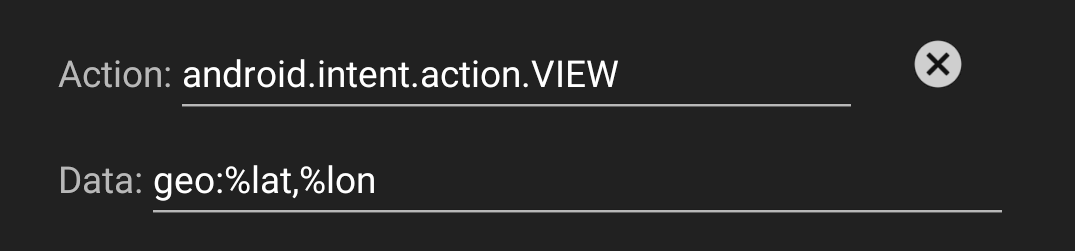Data Substitutions
Suntimes supports limited %substitutions, a set of tags that are replaced with values from the data set.
Substitutions may be used within widget titles, alarm notes, or within action data or extras.
Examples
%loc, %M, or %t can be used to include the location name, event name, or time zone as part of a widget’s title.
%dm and %em@<event> can be used to pass time (milliseconds) as part of an action; e.g. URI content://com.android.calendar/time/%dm opens the calendar app.
%lat and %lon can be used to pass the location as part of an action; e.g. URI geo:%lat,%lon opens the map app.